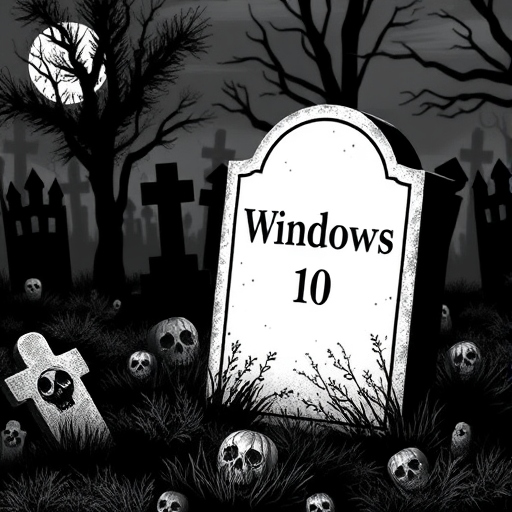 Time is ticking away on Windows 10. Introduced in July 2015, Windows 10 will reach its End Of Life (EOL) on October 14, 2025. What does that mean for you? Quite a bit, actually. With less than a year until it’s discontinued, estimates say Windows 10 is still on over 60% of active Windows computers. Windows 11 has 36% of the market while Windows 7 still accounts for more than 2% of users.
Time is ticking away on Windows 10. Introduced in July 2015, Windows 10 will reach its End Of Life (EOL) on October 14, 2025. What does that mean for you? Quite a bit, actually. With less than a year until it’s discontinued, estimates say Windows 10 is still on over 60% of active Windows computers. Windows 11 has 36% of the market while Windows 7 still accounts for more than 2% of users.
Typically, Microsoft has two phases of its Windows operating system, lasting an average of ten years. In the first several years (usually five), the program will receive “mainstream support.” During this time period, any bugs that might pop up are addressed while new features or upgrades are added to the system. These updates are important for your computer’s operating system so it’s essential to stay up to date on them.
 When the first phase ends, support shifts primarily to security and technical updates. These updates continue to protect your system from outside threats such as viruses and malware and help whatever anti-virus program you are running keep your system clean. Again, these updates are crucial since each Windows version shares at least some similarities to other versions. That means any vulnerability found in a new Windows can also be exploited on previous versions.
When the first phase ends, support shifts primarily to security and technical updates. These updates continue to protect your system from outside threats such as viruses and malware and help whatever anti-virus program you are running keep your system clean. Again, these updates are crucial since each Windows version shares at least some similarities to other versions. That means any vulnerability found in a new Windows can also be exploited on previous versions.
What happens at the End Of Life? All technical support ends. No more security updates or technical upgrades will be released.
One of the reasons Windows 11 is not the most-used version likely has to do with the more stringent requirements a computer has to meet to operate it. Older computers have processors that don’t run at high enough speeds and may not have a Trusted Platform Module which 11 requires.
What are your choices if your computer can’t update to Windows 11? If you’re not a computer guru, it boils down to two choices.
First, you can ignore the EOL date and continue as normal. This is a bad idea. As I mentioned, Windows 11 shares a lot of similarities with Windows 10 (In fact, it was originally scheduled to be a massive update for 10, but Microsoft decided to turn it into a new version shortly before release.). Therefore, any vulnerabilities for malware attacks that might be found for Windows 11 will likely affect a Windows 10 machine. With no security updates for 10, your outdated computer is a sitting duck.
The second option is purchasing a new computer. Most systems sold today have Windows 11 pre-installed, while those with Windows 10 can upgrade to 11 for free and already meet the standards required for it. You can stop in at Connecting Point and check our selection of computers and make sure you’re prepared for the end of Windows 10.
