Ken's Corner
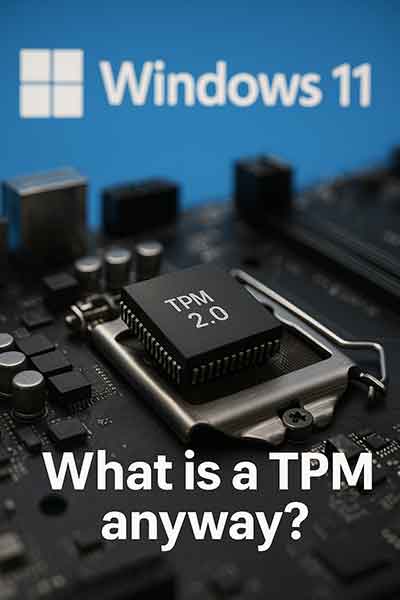 Windows 11, Part 1: What is a TPM anyway? TPM stands for Trusted Platform Module
Windows 11, Part 1: What is a TPM anyway? TPM stands for Trusted Platform Module
I’ve talked about Windows 11 before, but I’ve gotten questions about what the Operating System needs, and “why won’t my computer upgrade?” Let’s dive into the whys and wherefores.
First, a fast recap: Windows 10 will stop receiving support on October 14th this year. That doesn’t mean your Windows 10 computer is instantly completely worthless on October 15th; but the longer you continue to use your computer, the more vulnerable your system – and your personal data – becomes.
Most updates you receive for Windows are security-related; they close “holes” in your program that have been either discovered or created by new malware and viruses. While a strong anti-virus program is crucial for your computer, an exploitable vulnerability in your operating system can challenge even the best AV programs.
Windows 11 is much more secure than its predecessors due to its programming and its requirements, predominantly the TPM 2.0. Computers have had Trusted Platform Modules for some time, but the 2.0 is the most secure thus far and is integral to Windows 11’s operations.
A TPM is much like an authentication code you use to access your email or your personal banking. The authentication code affirms it’s you that wants to check your savings account, and not Boris Badenov in an office in Russia. No authentication code means no access.
Newer computers have encryption and a TPM. If all is well, the TPM uses a cryptographic key to unlock the encryption and start up. If someone else is trying to access the encrypted drive without the key, your computer won’t boot up.
TPMs do a lot more than that, but it’s this added security that Windows 11 uses to make your data more secure. In fact, Microsoft has required TPM 2.0 on all systems using Windows since July 2016; nearly nine years.
So why can’t you update your six-year-old desktop to Windows 11? We’ll discuss processors next time.
- Details
- Written by: CPCC & IVNet
- Category: Ken's Corner
- Hits: 546
